This entry sound like one that a geek will write but oh well, I don't care. Haha. Juz wanna share a way which I found to be working for me
As we all know, Youtube has been slow ever since the earthquake on 26th Dec.... I've no idea is it the damaged cables' fault, or Youtube's server's fault... Argh...
I tried to go to http://videodownloader.net/ to dl the videos as flv files. But argh, the videos are downloaded halfway, like how they load halfway on Youtube.
Then I found out that BitComet has a new bt client that can dl from http & ftp other than bt!! Bravo! Go http://bitcomet.com/doc/download.htm to dl the latest BC client.
If u're using IE, instructions can be found here: http://bitcomet.com/client/download-video/after-install.htm
If u're using firefox, go to the video that u wanna watch, copy its URL, go to http://videodownloader.net/.See the sentence "Download direct from most video sites: Copy the link of the page with the video on it and paste it here"? Paste the URL on the text bar below it, and click the DOWNLOAD button. The page will kinda reload and under "Download", right click the DOWNLOAD LINK button, and click on "Copy Link Location". Open ur BC client, click on File--> New HTTP/FTP Task. Follow Step E on http://bitcomet.com/client/download-video/after-install.htm
BC is super good! Woohoo! Anyway the file that u dl will be .flv file. And BC has a very good flv player, the best I've ever seen. U can dl it here: http://www.bitcomet.com/tools/flvplayer/index.htm
The dl speed may be slow when u dl ur Youtube, but it definitely works better than u loading the video on ur IE/firefox, at least for the moment. It works for me. Just try lah! =D
Oh btw! Regarding my previous entry, I 4got to add in Death Note 1. Wow! 10 movies~! And I 4got to mention that I watched 2 concerts (aka Lee Hom's & Yanzi's concert)! Lol
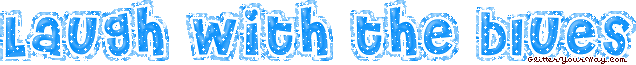
No comments:
Post a Comment