My printer
Sooo many notes to print, of cos muz have printer, if not it'll be v inconvenient & printing in sch is super expensive. And of cos I luv my Canon iP3000! It has...
- Auto-duplex function (prints double sides w/o needing ppl to flip the pages): Suitable for lazy ppl like me, heh. Actually it's time-saving for me also, cos my printer is like 5m away from me and is not in my line of sight, I can juz let it print w/o having to keep a lookout on whether the odd pages are printed b4 I can send the even pages to the printer.
- 4 individual ink tanks: Suitable for ppl who like their notes colourful cos the coloured ink tanks are approximately of the same price as the black ink tank
- Fast print speed of 22ppm for monochrome & 15ppm for colour
- Has 2 trays to put paper: Very useful when I wanna use change b/w 7g and 8g paper
My handphone
I can't believe how I survived 17 years w/o a handphone. Haha. But I supposed Singaporeans nowadays are too reliant on handphones, which explains why ppl start to be late for meetings.
I luv my Samsung E720C 'cos it has...
- A 1mega-pixel camera: The camera is really good, considering it to be a camera on a handphone. I've stopped using my camera since then =P
- Ultra-bright flashlight: Super useful @ nite, esp when I need light if I need to search for things @ nite aft my sis slept
- Mp3 ringtone: I don't need to search online for polyphonic ringtones anymore!! I can even use songs that I like but are not-so-popular. But the con of the MP3 playing function is, u won't be able to use any other functions when u're using the MP3 player, kinda dumb...
- Data cable that comes with the package: I can easily backup my sim card, SMSes, ringtones, videos and photos using the data cable with the software that comes with the phone
- Easy-to-use SMS interface: Easy to use, esp for the symbols function, I can type in several symbols w/o having to enter the symbol function again and again. If u wanna type Chinese, u dun need to select the Language of the phone to be Chinese under the Phone Settings, juz need to change it under SMS function. But some hardcore Nokia users might not be able to get used to it cos the space is at #, not 0. But then again, I was a user of 2 Nokia phones b4 and I could get use to my Samsung X430. Haha. (But Samsung X430's SMS interface sux...)
My laptop
With all the reports, assignments blah blah blah, of cos u need a workstation. But I think my laptop has become a PC instead cos I use a keyboard and mouse most of the times. Haha. I've no complains bout my Compaq Evo N620C cos it's quite a sturdy laptop.
@ 1st when I bought the laptop, I tot no one will have identical laptop cos nearly every1 has been buying Toshiba laptops during my batch. But well... I know of another 3 guys who are using it: Andrew, Jianqiang & Xianzhi. And if I nv rmb wrongly, I think Minghan uses this laptop also... Peirong nearly bought it (she already paid the deposit) but she withdrew her order cos she felt that she dun need a laptop afterall. Anyway, I'm the only ger whom I noe of uses this laptop, any gers out there using the same laptop? =D
I chose this laptop instead of a lightweight one cos the specs are better. I prefer a better performance laptop as I need to use it for @ least the 4 years of my uni life. I didn't buy Toshiba cos it's more expensive and somehow I dun like the brand name. Haha. But I think I made a wise choice cos quite a lot of my fren complained bout their Toshiba laptops... =P
Fineprint software
How can any1 not own this software?! It's my default printer!
With Fineprint software, u can:
- Print several pages (u can choose 1, 2, 4 or 8) on 1 page
- Combine several print jobs into 1
- Remove margins of the pages when u're printing (so that the words/pix are bigger)
- Print odd and even pages easily by juz sending 1 print job to Fineprint, instead of "Print odd pages only" followed by "Print even pages only". If u're printing (let's say) 4 pages on 1 page of printout, u dun have to type in "1-4,9-12... etc etc" under "Print slides:"
- Remove graphics from ur printout
- Remove unwanted pages
- Preview wat u'll be printing out
- Insert header and footer on printouts
- Choose whether u wanna separate different print jobs by using a new side of the paper or new sheet, or even not separating the print jobs
And here are the remaining softwares that I find useful to me (I excluded MS Office cos it's quite essential and every1 noes bout it =P):
- MSN Shell: Enables me to open more than 1 MSN Messenger
- MSN Plus: Enables me to have Away messages (though quite lotsa ppl find it irritating, haha)
- Macromedia Fireworks: Very-easy-to use picture-editting software
- MusicMatch Jukebox: Has a v good programming for encoding audio tracks into MP3s, u can have a automatic settings on whether u want each album to be burnt into 1 folder and how to name the mp3. For eg... C:/MP3s/Artiste's Name/Album Name/Artiste's Name - Track Number - Track name.mp3
- AI RoboForm: Fill in forms on Internet Explorer for me. Though IE already has the Remember Password Function, u can't manage ur passwords (i.e: u can't see wat usernames & passwords u've saved for which url). Firefox does have a password manager though
- GetRight: Able to split downloads into 4 parts to accelerate downloads. Also able to resume the downloadings when u're interupted
- Norton Internet Security: Has a firewall, pop-up blocker, anti-spam software, anti-virus software and intrusion detector. Though it's good, not v recommended cos it's quite hard to configure, =P
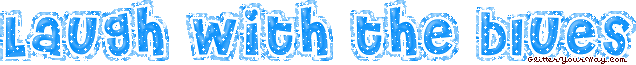
No comments:
Post a Comment